High material quality.
Is perfect for close-ups, featuring
transparency and the highest texture resolution (up to 4k).
We're hiring — join us from anywhere!

Graswald Pro gives you the best environment creation experience for Blender in one single add-on. Import ready-made particle systems with three clicks. Scatter faster and with more control. Use the built in optimization methods for even more speed. Customize your material to beat the band. Add physics for the final touch. And even use your own assets. Get the power that you deserve.
There is no faster way to add your assets. Add ready-made particle systems to your scene with literally three clicks. Import individual assets for hand placement in close-up situations. Copy and paste particle systems between different objects.
It literally takes only three clicks. Create a particle system. Create new settings. Select your species. Done.
With our customisation settings you can completely transform the look of your scene with the help of one slider. And our masking solutions allow you to get precisely the look you want and nothing else.



Age your plants for ultra-realism. Alter the age of your plants, making it possible to have young fresh leaves for a lovely spring atmosphere or old, broken, yellow leaves to nail those winter scenes. This adds that extra bit of realism to get your renders to the next level! And because all you have to do is drag a few sliders, you can get the perfect result in no time.



Add lawn stripes to your grass. And dead patches. Grass is never fully green and fresh. With the dead patches option, you can simulate how some areas might have received less water or more sun than others and therefore appear dead. By changing the value and saturation of the dead color, you can get truly dead patches that enhance the realism in your scenes.



Dry it out. Besides dead patches, there are always single plants or even leaves that dry out. Increase the dryness of the grass in your scene to transform a lush meadow into a savannah or simply transform a good render into a photoreal masterpiece.

Stay in control. Use a sophisticated collection of masking sliders to get exactly the results you want. Alter the overall percentage, intensity or the percentage of single leaves of an individual plant by simply moving your mouse. Change the scale and spread of dead patches. Mask out a stripe pattern for cut grass. With the masking sliders, getting the looks you want is a cakewalk.
Sometimes, following strict PBR rules is not enough to make your work pop. Ignore the rules of physics and adjust all the parameters. With one slide. Right in the Graswald menu.
Bump
Change the strength of the Normal Map for more high frequency details.
Translucency
Control the amount of Translucency as well as its base color and texture mix for old and young leaves.
Color
Change the Hue, Saturation and Value to adjust the color to your own assets.
Wetness
Add a wetness effect or control the Roughness and Specularity for even more control.
Randomization
Add color and brightness randomization to fight any repetition in your scene for greater realism.
Work more efficiently. We understand that not everyone has the most expensive workstation sitting around. Sometimes, your scenes can get so clustered and full that your computer simply needs a break. Luckily, we built some optimization methods right into the Graswald menu to help your machine chill.
Change the draw type of your models for each particle system or for the whole scene if things get too heavy. Switch to bounding box when working on large-scale scenes to improve overall viewport performance or set it to textured view when you need to see every detail.
If that’s not enough, you can also hide particle systems in the viewport with one click to stop your viewport from freezing. It's right in the Graswald menu for fast and easy access. You can also hide any system in the render, if you're just testing what a certain thing looks like.
Choose between three different material qualities depending on the needs of your scene.

High material quality.
Is perfect for close-ups, featuring
transparency and the highest texture resolution (up to 4k).

Medium material quality.
Works well for larger scenes, where the plants aren't the focus or where faster rendering is needed. No transparency and 512px large textures make this material optimal for people with no time or loads of expensive computers.

Low material quality.
Makes scattering huge areas much easier. With no transparency and a minimal texture size of 16px, you don't have to worry about investing in detail that won't be visible in the final result, thus resulting in very short render times.



Choose between three different material qualities depending on the needs of your scene.
High material quality.
Is perfect for close-ups, featuring
transparency and the highest texture resolution (up to 4k).
Medium material quality.
Works well for larger scenes, where the plants aren't the focus or where faster rendering is needed. No transparency and 512px large textures make this material optimal for people with no time or loads of expensive computers.
Low material quality.
Makes scattering huge areas much easier. With no transparency and a minimal texture size of 16px, you don't have to worry about investing in detail that won't be visible in the final result, thus resulting in very short render times.



Choose between three different material qualities depending on the needs of your scene.
High material quality.
Is perfect for close-ups, featuring
transparency and the highest texture resolution (up to 4k).
Medium material quality.
Works well for larger scenes, where the plants aren't the focus or where faster rendering is needed. No transparency and 512px large textures make this material optimal for people with no time or loads of expensive computers.
Low material quality.
Makes scattering huge areas much easier. With no transparency and a minimal texture size of 16px, you don't have to worry about investing in detail that won't be visible in the final result, thus resulting in very short render times.






Lower the poly count for large scenes simply by dragging the decimate slider down or manually inserting low values
Add levels of subdivision for each particle system if you need more detail for close-up scenes.






No need for paying more for extra scattering software. With Graswald Pro, you have all your settings for scattering plants on an object in one place. Fine-tuned for environment creation, our settings make creating believable environments much easier.
Quickly paint and assign vertex groups for each particle system to control their size and location. Only paint in what the camera sees for greater optimization. You can even reuse existing groups and edit them for even more speed.
Building environments with realistic clumping and species distribution fast was never easier.
It just takes one click. Go to the distribution tab and click on Paint a vertex group. Then you can start painting. Creating natural distribution patterns or length variations as well as excluding objects like rocks from the scatter area increases the realism of your scenes drastically.
Add believable wind effects with a few clicks for animation. Together with Blender's internal force fields, you can magically breathe life into your scenes. You can even reuse and modify existing turbulence simulations for greater speed and consistency. And when combined with the hair simulation options, you get realistic wind within minutes.
Using a turbulence simulation together with Blender's internal force fields allows you to create, reuse and modify realistic wind animations in minutes. And you can change the speed, strength, noise and much more right in the Graswald menu.
Add even more realism with hair simulations to give the plants some weight. This allows for a more natural movement and enables you to animate the grass in motion.
Graswald Pro comes with a completely redesigned interface tailored specifically for Blender 2.8. New icons, simplified panels, new context menus and much more make working with it a beautiful experience.




Add and organize your particle systems easily.
Become a material hero simply by sliding around.
Scatter with controls that show you what you're doing.
Add physics with a few clicks.
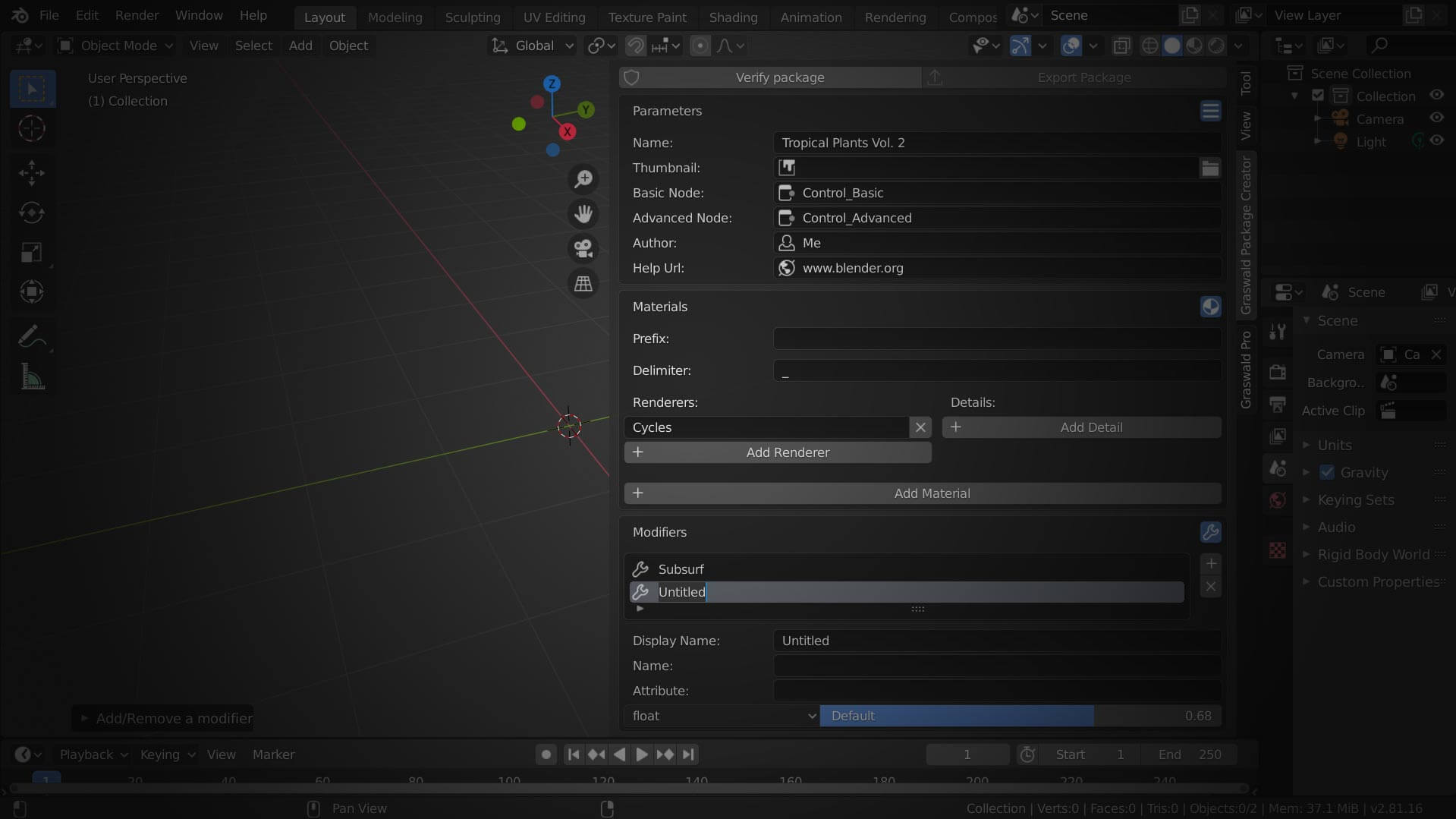
We know you probably have a huge library of assets already. So we made it easier to use them with Graswald.
The Package Creator allows you to integrate your own assets into the Graswald library with a few clicks. Include features like modifiers, shape keys or different render engines and access them right from the Graswald menu. Debug your packages with the Verify package feature. Export your own packages and share them with others.
The Package Manager helps you to keep track of all your packages. Install new packages with a simple click or load local packages to use them in your scenes.

Graswald Pro comes with the full Asset Library. This means you get access to more than 30 different species of high-quality 3D plant models.
32
79
Up to
69
663
different species of plants.
From lush meadows to dark forests. With so much variety to chose from, you can create anything.
different particle systems.
Graswald assets come with variants for each species. So you can choose between big tufts or small lawn grass - for multiple species.
model variations per particle system.
To prevent repetition, each particle system comes with multiple model variations that you can scatter together for more realism.
individual plant models.
It all adds up to this. 663 plant models are yours to keep and use for good.


Control the percentage of populated space relatively to its size with the density slider to get consistent density between emitter objects of different sizes. The number of models even adjusts when changing the size so that the density stays the same.
With Graswald Pro, you get the same density settings. But with the plants per square meter option, you can also change the size of assets without changing the density. For more control and optimization for larger scenes, you can also make full use of the integrated children options to clump plants together or add more randomization. And with advanced orientation settings, you can make plants follow the sun (or any other light source). Plus,you can change the random size or let your plants only grow on individual vertices or inside an object by changing the source options.
In Graswald, you can simulate the seasons by customizing the look of the plant materials. Using different sliders, you can alter the age of your plants, making it possible to have young fresh leaves for a lovely spring atmosphere or old, broken, yellow leaves to nail those winter scenes. Plus, you can customize the dryness of your grass, add color variation and even create dead grass patches with easy to use sliders.
The same season options but we added more masking options for even more control. Adjust the intensity and age effect of your individual leaves with two additional sliders. Alter the colors with simple but effective controls to fit your needs. Take more control over your translucency to better match reference images. Even adjust the specularity and roughness right in the materials tab for your inner perfectionist. And use the Pass Index option to get easy masks for compositing your final images.
-
Add believable wind effects with a few clicks for animation. Change the speed, strength, noise and much more right in the Graswald menu. Together with Blender's internal force fields, you can magically breathe life into your scenes. You can even reuse and modify existing turbulence simulations for greater speed and consistency. And when combined with the hair simulation options, you'll get realistic wind in minutes.
In Graswald, assets are installed as packages. Graswald comes with its own four packages. The Package Manager allows you to install or load in other packages as well. That way, you can for example easily integrate new Graswald packages into Blender without having to reinstall everything from scratch.
Pro users use more than one asset library. That's why we included the Package Creator with Graswald Pro. This allows you to easily set up your own packages to use your assets within Graswald. And with the Package Manager included, you can load and install any packages you want.
Graswald's easy to use and simple to understand user interface lets you do the work you need to do - even if you're just getting started with Blender. That means you can focus on your artwork without having to worry about learning new software.
Graswald Pro's user interface is designed to keep all the different settings that Pro user need well-structured and organized. With multiple panels and bonus operators to expand, you can work in a clean environment without lacking the settings you need to do your work. And thanks to an interface tailored for Blender 2.8, it will look consistent in every situation.